using quick select tool,magic Wand, layer mask, adjustment layers
 |
 |
 |
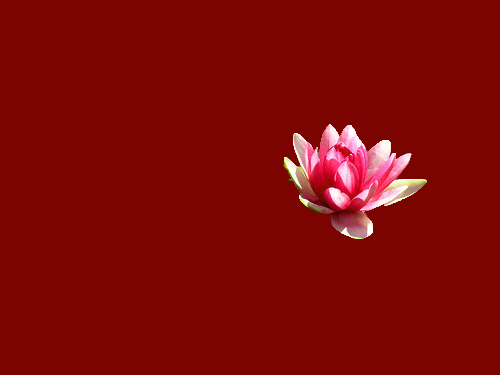 |
 |
 |
Toggle the adjustment layer visibility off temp;
Duplicate the origal photo layer, make it above the adjustment layer;
Use Quick select tool (sample 1), Magic Wand (sample 2), or even better Select Color Range
to make the selection to create the mask